Shop the Loop - Black Ice
Watch out for Black Ice: the very first PC build featuring the Special Edition Velocity² Edge water block at its heart. Another showstopper found inside the white ROG Hyperion case is our Lumen LCD screen and pitch-dark black coolant (but you have to wait a bit to learn more about it). The great news is that soft ZMT tubing makes the building process easy to tackle, and yet the final result will be a custom PC you are truly proud of.

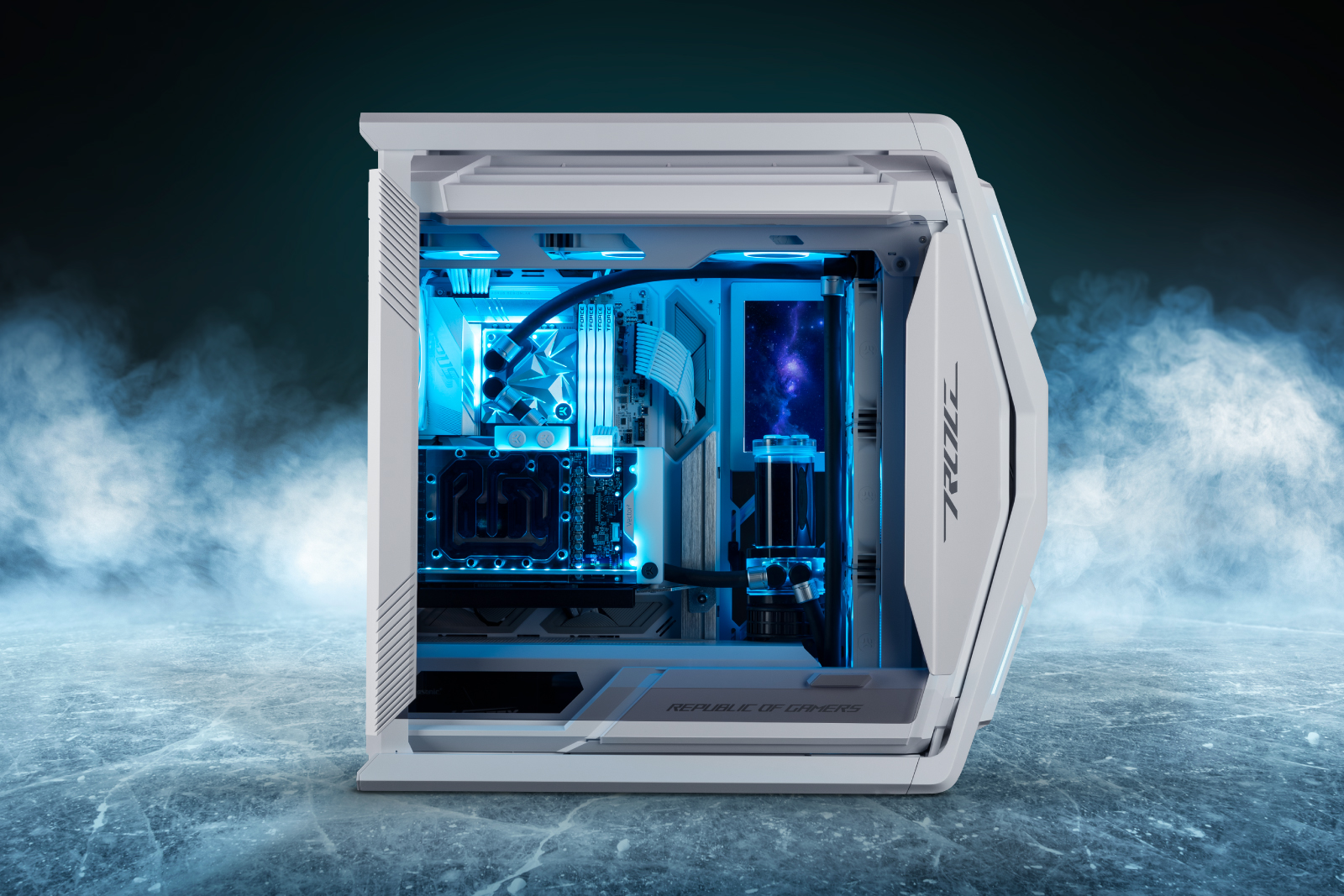





About the Build
This is the premier build for the latest EK-Quantum Velocity² Edge D-RGB - 1700 Silver Special Edition water block. While keeping it simple assembly-wise so anyone can replicate it, it still achieves the wow factor with a carefully planned loop layout and tube runs. In the front, a thicker Performance 420 radiator that accommodates 3x 140mm FPT fans can be found. At the top, we opted for a Slim 420 radiator with the same fan layout. To help with airflow, we also installed an additional 140mm fan at the back of the case. Now, with a total of seven 140mm fans, the cooling capacity can handle any hardware you go with, making this build future-proof.
The unmistakable sensation inside the build is the Edge water block that brings a whole new aesthetic to one of the best CPU cooling solutions, the Velocity². The new revolutionary top cover design features intricate tetrahedrons, creating a captivating display of light and shadow with RGB LED lighting from the background. We chose the Silver version of the Edge water block for this build, but you can always opt for the Black variant instead.
The GPU is, of course, positioned vertically with our EK-Loop Vertical GPU Holder. The premium Gen4 PCIe riser cable ensures no performance is lost, not even in the case of the mightiest among the GPUs, the RTX 4090 and 7900XTX. It also offers height adjustments, so if you choose a slimmer GPU model with a slimmer GPU block, you can still set the ideal height. The GPU is cooled by a Vector² water block, in our case, a white version for the RTX 4090.
The easy choice for handling the coolant flow is our Kinetic TBE 200 combo unit. It has a D5 pump, big reservoir, Plexi top, and RGB lighting on the bottom. Once the fan installation is done, mount it to the standard 120mm rails inside the PC case using a 120mm EK-Loop Uni Pump Reservoir Bracket. And don't forget about the eye-catching Lumen screen mounted to the side rails.
We chose black ZMT tubing to finalize the loop because it's perfect for making this build easier to assemble, even for custom loop newbies. And with all the fittings already carefully chosen, recreating this loop will be a piece of cake. Also, two drain valves are installed at the bottom to ensure that loop maintenance won't be a bother.
The CPU block has two 90° rotary adapters installed with two STC fittings to attach the tubing. On the GPU block, we did some trickery and installed two 90° micro rotary adapters with two STC fittings at the back to hide the tubing, but this means you need to attach the tubing before connecting the GPU to the PCIe slot of the vertical holder.
From the GPU, we go to the combo unit: you will need two 90° rotary adapters with two STC fittings. From there, you see that tubing goes down to the ports of the front radiator, where two drain valves are also hidden. But let us explain that part.
First, you install a 14mm static extender, one to each radiator port. Then, two 14mm rotary extenders with male treads on both sides, after which you add two T-splitters that have three female threads. Now, turn the ports upward and install an STC fitting to one of them. The ports that are left are going toward the PSU for the installation of drain valves. And that is how you install the drain valves with the help of a T-splitter adapter.
At last, we come to the top radiator. The port, positioned toward the inside and connected to the CPU block, uses a 14mm static extender and a 90° rotary adapter to which an STC fitting is attached for the tubing. The other port uses a 14mm static extender and two 90° rotary adapters to rotate the coolant flow towards the bottom. Ad an STC fitting, and you're done.
You are now left with two remaining STC fittings, but no worries, you need those to create a drain tube so your future self can thank you when doing the yearly loop maintenance. Attach the two STC fittings to two pieces of leftover ZMT tubing, and you will get two drain tubes to connect to the drain valves hidden below. Just don't forget to close the drain valves properly when you are done.
Now, test your loop with our Leak Tester, and you can finally fill it with the CryoFuel coolant of your choice. We know that the black coolant we have used is surely teasing you, but it is still in the testing stages. Once you fill the loop with a coolant of your choice, all that's left is selecting content that will be displayed on the Lumen screen to accompany the overall appearance of your prized PC.
Hardware used in this example build:
- PC Case: ASUS ROG Hyperion GR701 White
- Motherboard: Gigabyte Z790 AORUS PRO X
- Graphics Card: Nvidia GeForce RTX 4090 (ASUS)
- RAM: TeamGroup T-Force Delta RGB DDR5 White
- Processor: Intel® Core™ i9-14900K
- Riser: EK-Loop Vertical GPU Holder EVO - Gen4 Riser
- Cables: CableMod White
Black Ice Loop Kit