Learn more about EK products
Visit EK Shop
Browse our high performance Quantum, Lignum and Classic product lines, Kits and Accessories.
Fluid Gaming Prebuilt PCs
Not the DIY person? Check out our fully water-cooled prebuilt PCs.
This website uses cookies. By continuing to use this website, you consent to the use of cookies in accordance with our Cookie Policy. By clicking “Accept All”, you agree to the storing of all cookies on your device. To learn more about our Cookie Policy and how to manage cookies, click here.
Before we tackle the liquid cooling vs. air cooling debate, we first need to establish why we even need cooling in computers. Heat is one of the biggest enemies of all desktop computers. With every new generation of CPUs and GPUs, manufacturers are making higher and higher transistor densities to achieve better performance. This waste heat must be removed to keep components within acceptable operating temperature limits. Otherwise, overheating disrupts components’ performance, shortens their lifespan, or permanently damages them.
This simple Air vs. Water cooling guide will explain how both titular types of cooling work and discuss their advantages and limitations. Read on to find the best cooling solution for your needs.
Two main options exist to remove excessive heat from computer components. The cheaper and more commercial one uses air coolers, which typically include a heat sink to transfer the heat from the component and a fan to provide additional airflow. Liquid cooling is a more recent and advanced hardware cooling technology. It requires water blocks on the parts you wish to cool, a water pump, a water-to-air heat exchanger (radiator + fans), and a liquid reservoir.
In this case, the liquid travels safely through the cooling system, takes the heat from PC components, and moves it far away, achieving much more efficient cooling results. The coolant takes the heat and then spreads out through the big radiator surface. Then, the fans remove that heat at lower speeds since the heat is more spread out.


Air cooler with a fan and heatsink (left) vs. Liquid cooling system with a CPU water block, pump reservoir combo, tubing, and radiator with fans (right)
Liquid cooling components for desktop computers were not commercially available until the end of the 1990s. Everything was homemade, primarily from car radiators and aquarium pumps. These makeshift water blocks were connected with different kinds of PVC or silicone tubing.
One of the first CPU water block versions
Over time, the rise of desktop PC computing power has brought along increased thermal density and thermal dissipation of chips, which led to the growing popularity of more powerful liquid cooling. For example, the latest top-end CPUs reach 300 watts, while GPUs approach 600 watts, and the numbers go even higher with overclocking. The good news is that today, everyone has access to high-performance commercial liquid cooling components through specialized local retailers and online stores.
The sophisticated design of the modern CPU water block, the EK-Quantum Velocity²
There are two main reasons why people nowadays turn to water, a.k.a. liquid cooling, namely superior performance and aesthetics. A water cooling loop also brings a third significant benefit – quiet operation. But this heavily depends on the setup and computer use, so it is not always achievable. The lesser the cooling power, the harder all the crucial components have to work, which creates more noise. The surface area of the radiator, the pump, and the size and number of fans have the most significant impact on silent operation. If you choose the right high-quality components along with a case that can fit them all, high performance with quiet operation is definitely achievable.
Aesthetics is a vast and subjective topic in general, and it is no different when it comes to liquid cooling. In the water-cooling world, it covers everything from simple, clean builds to elaborate mods with multiple graphics cards, hard tubing, complex lighting, and much more. Liquid cooling solutions provide countless customization options, allowing users to create a unique water-cooling setup.
Distribution Plates also play a big part in custom PC water cooling. Also known as Distro Plates, they are typically compact solutions that serve as reservoir and coolant routing units to your components and often include a pump. Using distro plates and EK-Matrix7 standard, creating custom water-cooling loops becomes more user-friendly and provides more possibilities for streamlined building of stunning custom loops.
Note: You can find more information on EK-Matrix7 later in this article. However, we highly recommend checking out the video below to understand better how the EK-Matrix7 concept works and why it is changing the current PC liquid cooling landscape.
Liquid cooling builds are often authentic pieces of art. And we enthusiasts know that nothing brings more pleasure than owning or building a unique liquid cooling loop. If you are interested in the art of custom loop building, you can check out our Featured Builds & Mods section.
Another great way to get introduced to custom PC water cooling is to check out our Shop the Loop page. You can explore our outstanding liquid-cooled builds and get actionable inspiration to recreate a custom loop or build your own masterpiece.





Custom PC build – a work of art that shows the beauty of liquid cooling
Water has a higher specific heat capacity and thermal conductivity than air. As such, it is 2-10 times (depending on the situation and the setup) more efficient in transporting heat away from heat sources such as CPUs, graphics cards, chipsets, hard drives, etc. The liquid flows through water blocks, which are directly connected to heat sources, and then through the tubing to the radiator with fans, where it is efficiently cooled. The pump pushes the liquid through the system, repeating the cooling cycle to constantly allow PC components to perform at high levels. You can find more details in the How Liquid Cooling Works section of our website.
Although the term “water cooling” is often used for liquid cooling systems, it is not pure water that runs through them. We use water-based purpose-made coolants with special additives, which bring many crucial benefits. Quality coolants have a high thermal capacity, low viscosity, and low cost while also being non-toxic and chemically inert to prevent corrosion. You can read our Coolant Maintenance blog post for more information on coolant’s crucial functions in liquid cooling loops.
Colored coolant in an EK liquid cooling loop
It’s complex physics in the form of fluid dynamics that is behind the liquid cooling concept. But the good news is that we have thoroughly studied this subject when designing our high-performance liquid cooling solutions, so you don’t have to. If, however, you are interested in the matter, we encourage you to look into fluid dynamics in greater detail. For this article’s purpose, it is enough to say that turbulent flow is better for cooling efficiency than laminar flow. The latter creates a thin insulator layer close to the tubing walls, consequently decreasing cooling effectiveness. This is why we intentionally increase the turbulence with proper flow rate and use jet plates or other turbulators in our water blocks.
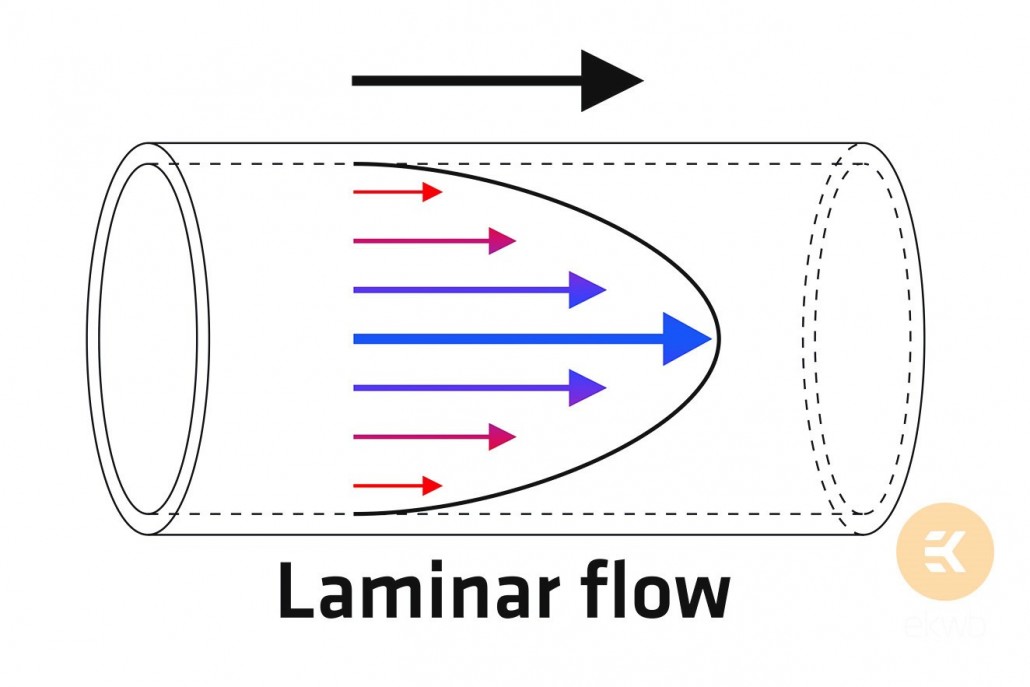
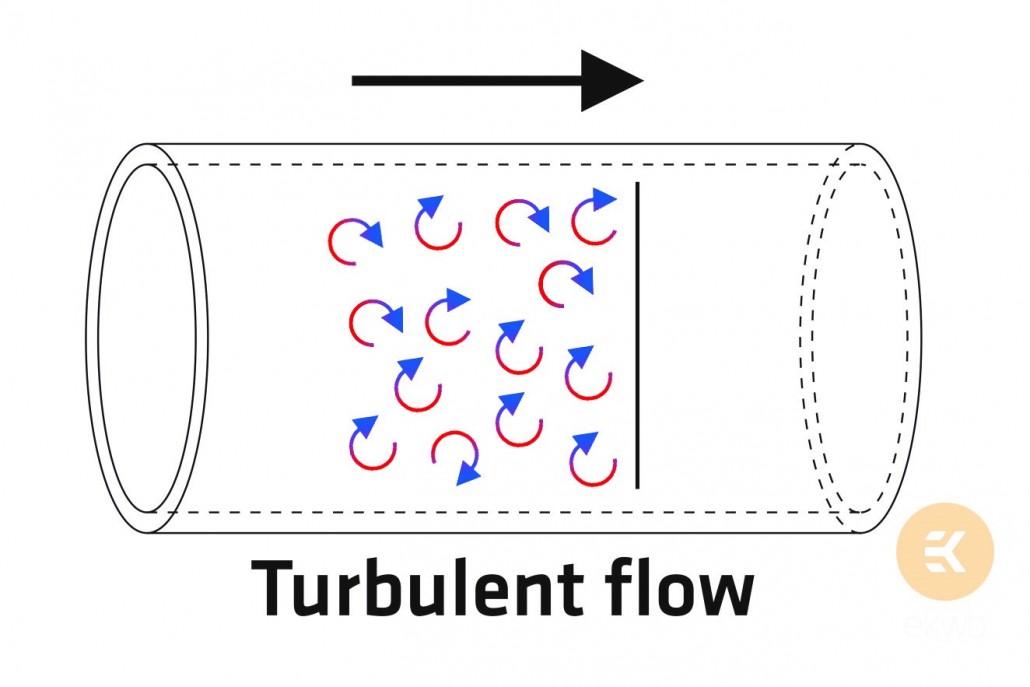
We’ve already mentioned that liquid is more efficient than air cooling because water has higher thermal conductivity. This brings fantastic additional benefits such as higher overclocking potential, improved performance, longer lifespan, maximum boost time, and reliability of PC components. It also explains why liquid cooling is the first choice of an increasing number of modern PC users. Gamers, graphic content creators, data scientists, cryptocurrency miners, and many others seek high performance and reliability, making water cooling the better solution for their needs.
Water cooling can significantly improve the performance of all the crucial PC components. With modern GPUs and CPUs generating the most heat, this is where liquid cooling throws the biggest punch today.
A stock air cooler (left) and an EK full-cover water block (right)
Any full-cover water block will take care of high GPU temperatures, extending its lifetime and eliminating the common oversized stock-cooler problem. With liquid cooling, you can raise the clock of the GPU and get better performance in games – and everybody loves high frame rates and smooth gameplay! The image above shows the clear difference between a graphics card that uses the stock air cooler and the same card with an EK full-cover water block.
High-performance CPU water blocks, such as EK-Quantum Velocity² and Magnitude, do similar for the heart of the PC – the central processing unit. The following benefits attract an increasing number of PC users to liquid cooling: improved performance with higher boost clocks sustained for much longer, increased reliability, and CPU overclocking potential when facing demanding tasks.
As mentioned, noise levels depend on many things, including the computer’s setup and use. But liquid cooling generally reduces noise levels compared to air cooling simply because it is more effective. This is why the loudest parts of the cooling system, the fans, don’t have to work at such high speeds. Modern computer users can easily get a proper liquid-cooling-friendly PC case that supports bigger radiators to achieve near-silent operation.
Liquid cooling is our passion. We obviously favor the idea of liquid cooling over air cooling. But we want to be open about the limitations of liquid cooling – and there are two.
Cost is the first one. Liquid cooling does come with a price tag. There are no shortcuts in life, and there are no shortcuts in cooling, either. If you want the best results, it will cost you more. However, our liquid cooling solutions are available in various price ranges to suit different customers’ needs and ease the transition into liquid cooling.
The second potential limitation is that liquid cooling sometimes takes more time to set up. But it’s not much more complicated than building an air-cooled PC; you can use regular tools to assemble both. EK offers very detailed instructions for all of our solutions. Plus, the additional work is not necessarily a disadvantage, as many enthusiasts enjoy the opportunity to express their creativity in building unique custom loop PCs from scratch.
To make custom loop building more straightforward and intuitive, EK introduced the EK-Matrix7 standard. Since PC liquid cooling became widely available, there was only one standard across the market: the G1/4″ thread. Now, we can add a new dimension, where 7mm increments determine the height of products and the distance between ports.
This water-cooling loop design concept enables you to spend less time planning the loop and bending tubes and makes building a custom loop PC easy and fun, just like playing with toy bricks.
EK also offers other options for liquid cooling beginners, which are much more straightforward, quicker to install, and a predominant choice for the first steps into the liquid cooling world.
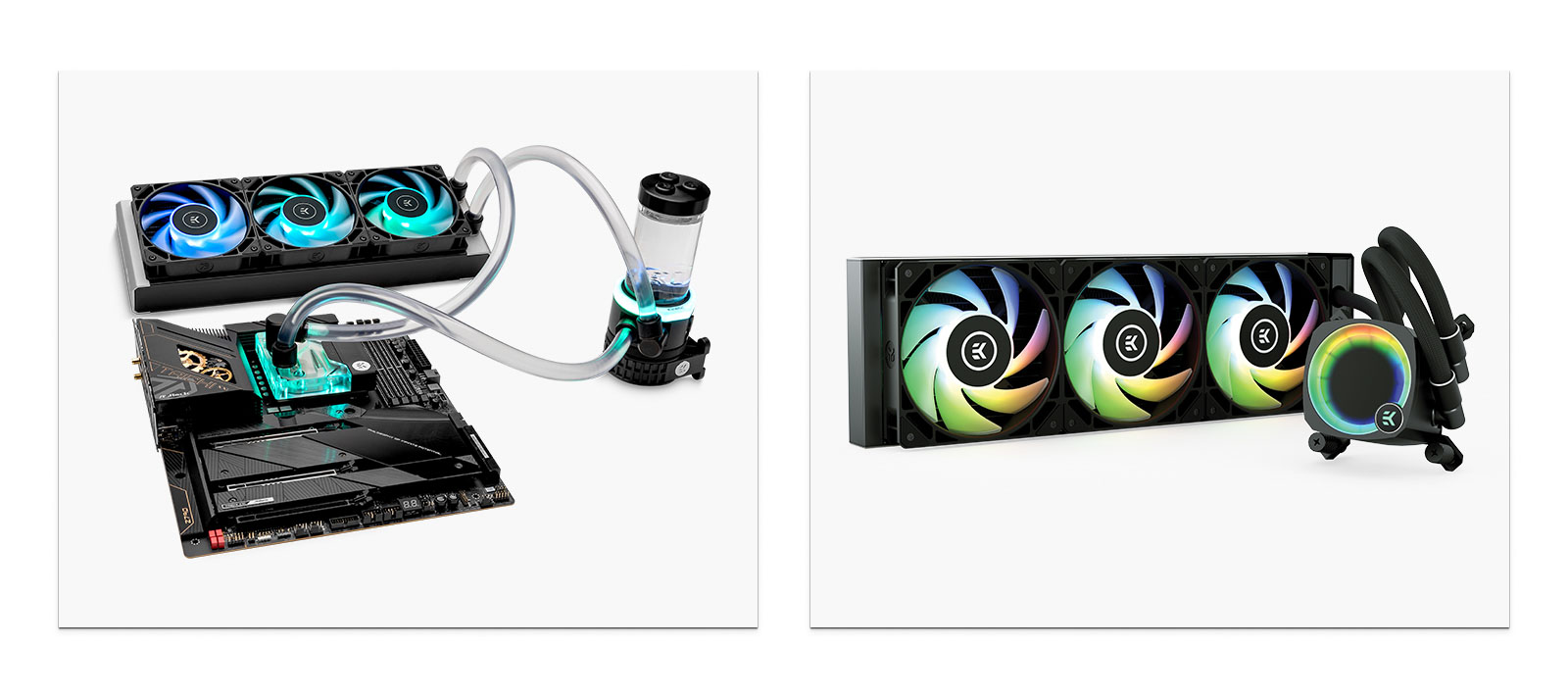
CPU liquid cooling solutions: A custom loop (left) and a closed loop AIO solution (right)
EK’s All-In-One (AIO) product line consists of pre-filled, closed-loop liquid cooling solutions that are easy to install and require no maintenance. These are often the first choice for those who want to taste the fantastic benefits of liquid cooling.
EK Kits are out-of-the-box liquid cooling loops, providing you with everything you need (components, tools, and detailed instructions) to guarantee compatibility. An excellent choice for those who are ready to take a step further and install their own liquid cooling loop – but with components that are hand-picked by our experts.
Shop the Loop kits enable you to buy and recreate an entire custom loop from our example builds with only one click. Every part of the loop has already been carefully selected, and you can use almost any PC hardware and still be able to recreate the build. Our technical support is always there to help you modify the cart to fit your components.
We sometimes hear beginners’ concerns about the safety of using PC liquid cooling. Water leaks can sometimes occur, but modern components are much more reliable than they were 15 years ago when everything was more or less DIY. Using high-quality liquid cooling and following the instructions and best practices prevents such issues during the assembly. Once liquid cooling is installed and safely tested, you can start using your computer as you typically would, but with all the added benefits of liquid cooling.
For the quickest yet safest, stress-free leak testing, we highly recommend our EK-Loop Leak Tester Flex, which does the job within minutes!
Occasional inspections of the loop are recommended, and we do provide our users with many maintenance tips in our articles and blogs, and of course, our video content like EK How To Series and Basics of Liquid Cooling.
Consider this article an introduction to the basics and benefits of liquid cooling. We hope that we made all the information clear and accessible since our goal was to avoid a dense technical manual that is hard to read.
There will be more articles to come with more detailed and targeted topics since we know the internet provides a lot of contradictory information, which can confuse those just starting their water-cooling journey.
If you’re a liquid cooling novice, we suggest you first check out our All-In-One solutions, and if you’re planning to build your very first custom loop PC, visit our Shop the Loop page for endless water-cooling inspiration!
Browse our high performance Quantum, Lignum and Classic product lines, Kits and Accessories.
Not the DIY person? Check out our fully water-cooled prebuilt PCs.



 Overclock Your PC with an EK-AIO
Overclock Your PC with an EK-AIO 
Trackbacks & Pingbacks
… [Trackback]
[…] Information on that Topic: ekwb.com/blog/air-cooling-vs-liquid-cooling/ […]
… [Trackback]
[…] Read More to that Topic: ekwb.com/blog/air-cooling-vs-liquid-cooling/ […]
… [Trackback]
[…] Find More on that Topic: ekwb.com/blog/air-cooling-vs-liquid-cooling/ […]
… [Trackback]
[…] Find More Information here to that Topic: ekwb.com/blog/air-cooling-vs-liquid-cooling/ […]
… [Trackback]
[…] Read More to that Topic: ekwb.com/blog/air-cooling-vs-liquid-cooling/ […]
… [Trackback]
[…] Here you can find 13131 additional Info on that Topic: ekwb.com/blog/air-cooling-vs-liquid-cooling/ […]
… [Trackback]
[…] Read More on on that Topic: ekwb.com/blog/air-cooling-vs-liquid-cooling/ […]
… [Trackback]
[…] Info on that Topic: ekwb.com/blog/air-cooling-vs-liquid-cooling/ […]
… [Trackback]
[…] Read More on on that Topic: ekwb.com/blog/air-cooling-vs-liquid-cooling/ […]
… [Trackback]
[…] Here you will find 56078 additional Info to that Topic: ekwb.com/blog/air-cooling-vs-liquid-cooling/ […]
… [Trackback]
[…] Find More on on that Topic: ekwb.com/blog/air-cooling-vs-liquid-cooling/ […]
… [Trackback]
[…] Find More to that Topic: ekwb.com/blog/air-cooling-vs-liquid-cooling/ […]
… [Trackback]
[…] Information on that Topic: ekwb.com/blog/air-cooling-vs-liquid-cooling/ […]
… [Trackback]
[…] Read More to that Topic: ekwb.com/blog/air-cooling-vs-liquid-cooling/ […]
… [Trackback]
[…] Find More to that Topic: ekwb.com/blog/air-cooling-vs-liquid-cooling/ […]
… [Trackback]
[…] Find More on on that Topic: ekwb.com/blog/air-cooling-vs-liquid-cooling/ […]
… [Trackback]
[…] Find More Information here to that Topic: ekwb.com/blog/air-cooling-vs-liquid-cooling/ […]
[…] https://www.ekwb.com/blog/air-cooling-vs-liquid-cooling/ […]
Comments are closed.